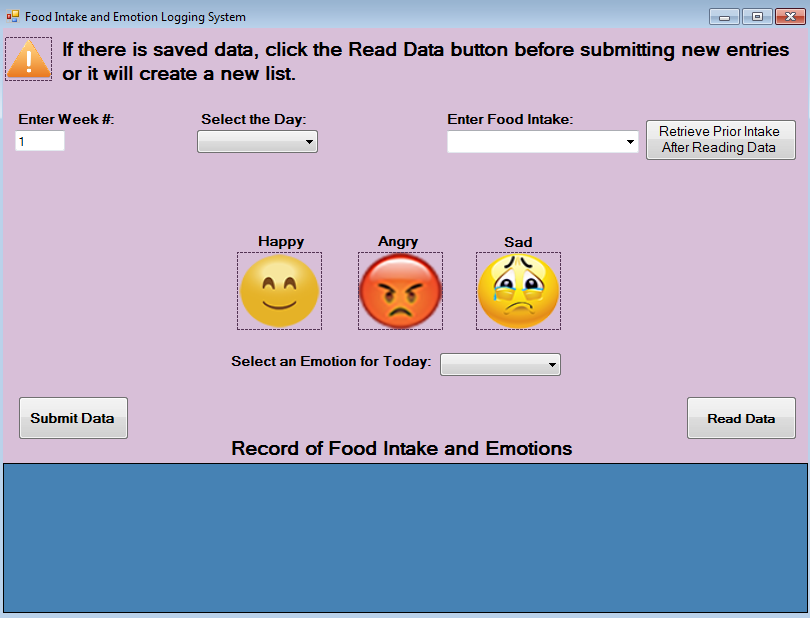
What is this?
This is an application ....
This application was created for a final project in one of my junior year classes. I had to choose from a list of applications to create and I chose this one because it seemed fun to make. This application allows users to record what they have eaten each day as well as how they felt on that day. The data that was inputted could be saved and retrieved using an xml document that the application would create if it did not already exist.
The application components include lables, input fields, drop down menus, buttons, and a data grid view.
Application with Data
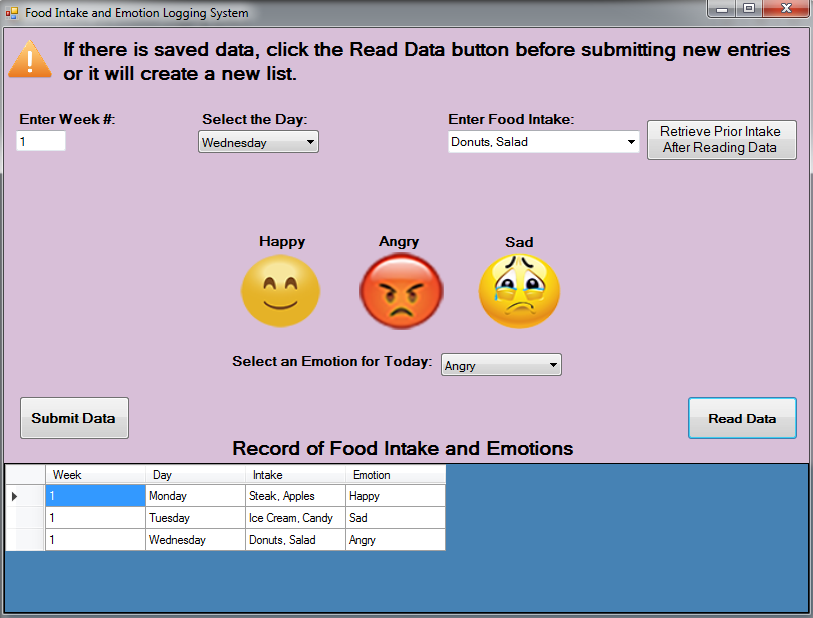
In the above image you can see the layout of the interface with each input field filled with data.
At the bottom you can see the data grid view and how it shows the submitted data for the user to review.
Save Data
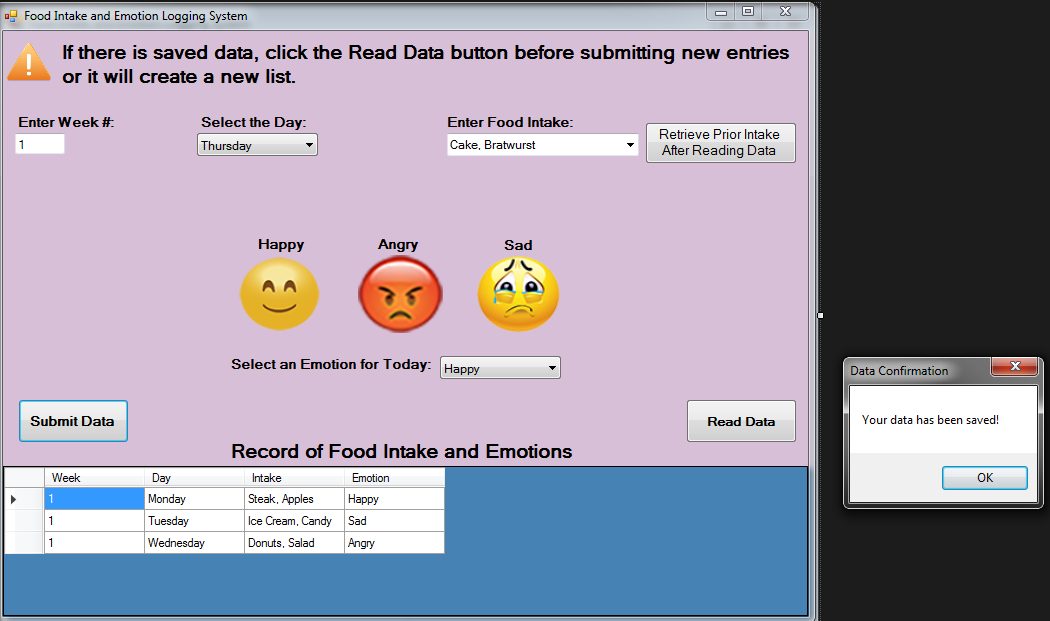
In the above image you can see a user prompt message box when the submit data button is pressed.
The prompted box lets users know that their data has been saved.
Retrieve Food Intake From Previous Submissions
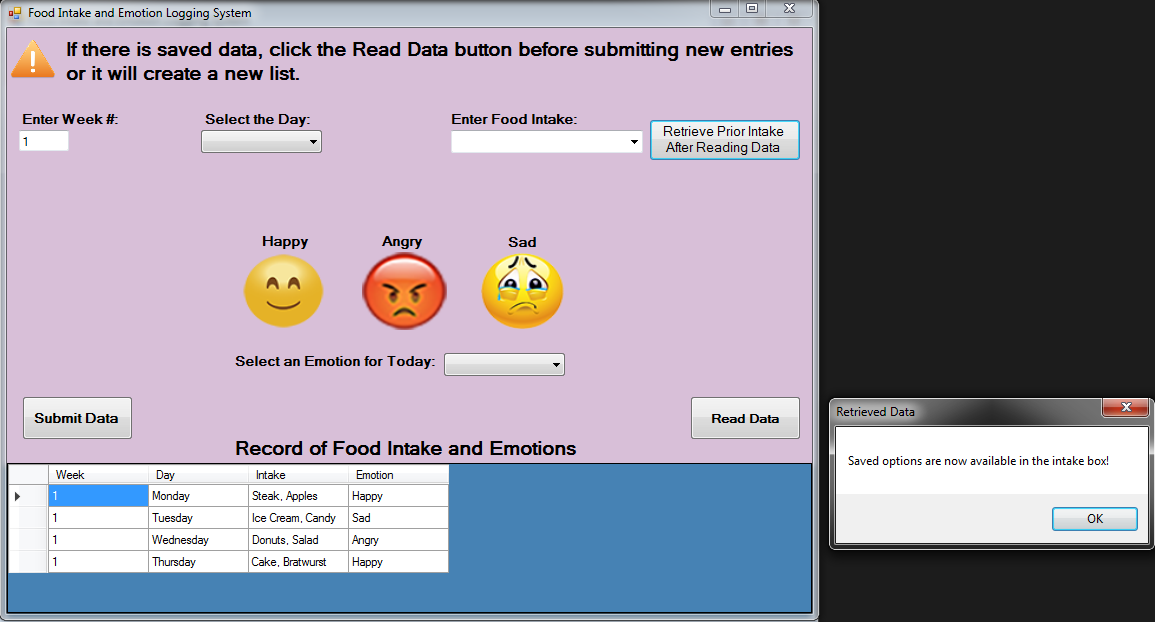
In the above image you can see a user prompt message box when the "Retrieve Prior Intake After Reading Data" button is pressed.
The prompted box lets users know that prior food items can be selected in the "Enter Food Intake" dropdown menu.
XML File Layout
In the above image you can see the XML file for this application.
This file has a simple layout that is used to save and load user data that has been inputted.
Conclusion
This was a logging system application that was made in my junior year of college. I ended up creating a Windows Form Application for this project since I thought that the available tools it provides were perfect for this assignment and I already have some experience using Visual Studio to code in C#. I was able to meet the requirements for the project without having a cluttered GUI which was one of my focuses for this project. There were definitely some issues that I encountered and I had to work on them in order to get a fully functional application. One of the first issues I had was determining how to save the data for future use if the application was closed. I found out that I could easily set up a XML document that can be created and store all the data onto it, which can then be displayed on the application when the user needs it to. Another issue I had was figuring out how to get all of the controls to display in one field. I ended up using a dataGridView control which allowed me to display all the inputted data into one area for the user to look at using a separate class (NutritionClass) which used get/set assessors to retrieve and set the data. Overall, there weren’t too many issues that I encountered and the ones did I did encounter, I was able to solve fairly quickly.
Thanks for reading!